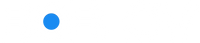Collections
FAQ
Shipping & Tax
Yes, we ship all over the world. Shipping costs will apply, and will be added at checkout. We run discounts and promotions all year, so stay tuned for exclusive deals.
It depends on where you are. Overseas deliveries can take anywhere from 7-20 days. Delivery details will be provided in your confirmation email.
No. Online sales prices do not include taxes. Buyers should pay local taxes if needed.
Usage and Operation
Simply long-press the power button to turn on the camera, then press the video button to start recording. Detailed instructions can be found in the user manual.
Simply long-press the power button to turn on the camera, then press the video button to start recording. Detailed instructions can be found in the user manual.
Connect your body camera to a computer using a USB cable. The camera's hard drive will then be accessible, allowing you to manage or back up footage.
- Charge the body camera for 4 hours using the charger and USB cable.
- Ensure the charger and USB cable are functioning correctly.
- Connect the device to a wall socket and press the power button.
- Use a pin to reset the body camera, then try powering it on again.
- If the issue persists, contact customer service with your order details.
- Fully charge the body camera using the provided charger and test again.
- Note that the stated battery life is based on 1080P resolution with IR and screen turned off.
- If the issue persists, contact customer service with your order details.
- Ensure there is enough storage and enable loop recording to overwrite old files when memory is full.
- Check if the video button is intact and functional.
- Format the body camera and perform a hard reset, then try recording again.
- If the issue persists, contact customer service with your order details.
- Check the menu and ensure the device volume/video sound option is not turned off.
- Playback videos/audio using VLC media player on a computer.
We can provide you with the universal password to restore your camera's password. Each body camera model has its own universal password. Please email our support team at support@boblov.com for assistance.
Accessories and Add-ons
A list of compatible accessories such as long should clips, short back clips,batteries, and universal magnetic suction clips.
Search for the body cam model you own on our website to shop directly, or contact customer service for assistance.
Updates and Upgrades
Please note that it is not recommended to update the firmware if your body camera is functioning properly. Our technicians suggest that you do not need to update the firmware of a well-functioning camera. If the camera crashes or stops working, send us your firmware version so we can help resolve the issue.
We regularly launch new models of body cameras. The firmware version varies by model. Stay updated on different product iterations and new releases by following our store.
Purchasing and Warranty
Please shop directly from our BOBLOV official store or Amazon store. For other marketplaces, refer to our authorized retailers.
For any quality issue or other issues except man-made damage, please note that under BOBLOV's return policy, we provide a 2-year warranty if you shop from our official stores/official Amazon Store. Additionally, we offer lifetime support assistance.